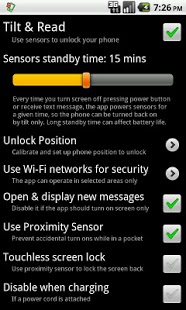Tilt & Read 1.4
Paid Version
Publisher Description
Awake your phone by tilt only, using G-sensor!
The idea:
To read new text message, without a single touch of the screen or a button.
No need to press a button,
No need to unlock the phone typing pin code or swiping symbols,
No need to drag down notification bar,
No need to click messaging apps or any notifications.
The app uses the G-sensor to determine actual tilt of the phone and if is in a preset position, turns the screen on, unlocks the phone and displays new text message (if any). The app displays only one message at a time (the most recent unread message).
If there is no new text messages the app turns on the screen and unlocks it only. You can use it to display any other app or screen previously left opened. You can even disable the feature to display new text message after automated turn on.
Unlocking the phone by tilt only is potentially unsafe. From that reason the app is able to work in selected areas only (using Wi-Fi networks). You can define which Wi-Fi network is allowed and/or which is denied. So, the app may work only in a specified location or except specified location.
Aside of the G-sensor, the app can use proximity sensor to prevent from accidental unlocks (i.e. while the phone is in a pocket)
Unlock position is fully configurable as long as the tolerance of that position.
To perform successful unlock, the phone must be IN the unlock position for at least half second, and its previous position should be OTHER than the unlock position for at least half second. If proximity sensor is in use, the phone can not be covered during unlocking by tilt. Additionally, the currently used Wi-Fi network cannot be denied.
The proximity sensor can be used also to lock the screen back after successful unlock (touchless lock option). This feature allows you to pull the phone out of pocket, read new text message (or watch other apps) then push the phone back to pocket. All without a single touch of the screen or button, using one hand only!
Limitations:
New - "Power efficient - continuous mode" added in version 1.4. Read more bellow.
Because of battery lifetime impact the app is armed only for a given time from the last phone activity. This time is called "Sensors standby time" and is restored every time you turn screen off pressing power button manually or receiving a text message.
If your last activity with the phone (or last text message) was 2 hours ago, and the "Sensors standby time" is set to 1 hour only, the app will NOT be able to turn the screen on and unlock it because sensors are no longer powered and your phone is in a sleep mode saving battery lifetime.
The app is a background service which must be started by the user. It will not start itself (i.e. when rebooting the phone)
Occasionally you may experience some unwanted screen locks (for example when pressing HOME button after successful unlock). This is because 3rd party application can not perform full unlock of the phone programmatically (as you can do manually, swiping symbol or typing pin code).
The differences between full and free version are:
- Free version works for 12 hours then disable the Tilt & Read service and displays "Purchase" dialog. The service can be re-enabled easily and the app can work for another 12 hours. There are no limitations in the number of times the service was re-enabled but purchasing full version is strongly recommended.
- Full version requires license, if not licensed then works as free version. Full version do not display any "purchase" buttons, "free" labels and can work indefinitely.
The "Power efficient - continuous mode" is available at the end of "Standby time" scale. It allows you to use the app 24/7 with a minimal impact to the battery lifetime!
Read more at:
https://sites.google.com/site/jackrzepecki/tilttoread
Search tags:
Awake, G-sensor, tilt, unlock, screen, turn on, accelerometer, shake, app, read message.
About Tilt & Read
Tilt & Read is a paid app for Android published in the Other list of apps, part of Business.
The company that develops Tilt & Read is Jacek Rzepecki. The latest version released by its developer is 1.4. This app was rated by 1 users of our site and has an average rating of 5.0.
To install Tilt & Read on your Android device, just click the green Continue To App button above to start the installation process. The app is listed on our website since 2011-08-03 and was downloaded 9 times. We have already checked if the download link is safe, however for your own protection we recommend that you scan the downloaded app with your antivirus. Your antivirus may detect the Tilt & Read as malware as malware if the download link to jr.ttr.paid is broken.
How to install Tilt & Read on your Android device:
- Click on the Continue To App button on our website. This will redirect you to Google Play.
- Once the Tilt & Read is shown in the Google Play listing of your Android device, you can start its download and installation. Tap on the Install button located below the search bar and to the right of the app icon.
- A pop-up window with the permissions required by Tilt & Read will be shown. Click on Accept to continue the process.
- Tilt & Read will be downloaded onto your device, displaying a progress. Once the download completes, the installation will start and you'll get a notification after the installation is finished.